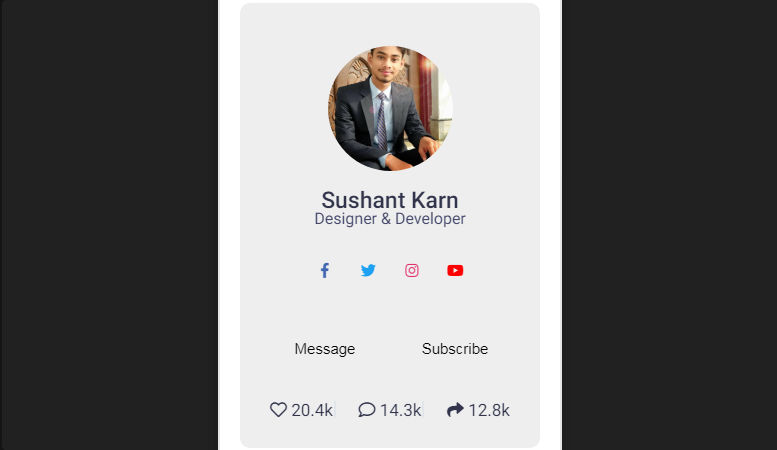Description
Hi, guys in this tutorial we will talk about how you can add a professional about us sidebar widget on blogger.On the google blogger, we got a profile if you want to show your bio then you may add your bio and other things on the profile. In this article, I am telling you how to add and customize a professional sidebar about widget on blogger.
There is a lot of benefits you get on this widget. Let's talk about all features one by one:
- Show profile on the widget
- Show bio on the widget
- Show social media profile link on the widget
- Message and subscribe button
- Instagram like, love and share added
Now, how you can add this to your blogger blog. Follow the below steps to add this widget to your blogger blog:
Login to blogger.com. Now go to the layout section then click on the "Add a Gadget" then simply take the "HTML/JavaScript" widget, now copy the below code and add it to the widget
Save It As index.html:
<div class="wrapperx">
<div class="img-area">
<div class="inner-area">
<img src="https://i.ibb.co/vqsZMZM/80630674-167042061060926-4784701341358358528-n.jpg" alt="" />
</div>
</div>
<div class="name">Sushant karn</div>
<div class="about">Designer & Developer</div>
<div class="social-icons">
<a href="https://www.facebook.com/sushantkarn1212" class="fb"><i class="fab fa-facebook-f"></i></a>
<a href="http://twitter.com/sus_hantkarn" class="twitter"><i class="fab fa-twitter"></i></a>
<a href="https://www.instagram.com/sus_hantkarn/" class="insta"><i class="fab fa-instagram"></i></a>
<a href="https://youtube.com/sushantkarn" class="yt"><i class="fab fa-youtube"></i></a>
</div>
<div class="buttons">
<button><a href="https://www.messenger.com/t/sushant.karn.73">Message</a></button>
<button><a href="https://youtube.com/sushantkarn?sub_confirmation=1">Subscribe</a></button>
</div>
<div class="social-share">
<div class="row">
<i class="far fa-heart"></i>
<i class="icon-2 fas fa-heart"></i>
<span>20.4k</span>
</div>
<div class="row">
<i class="far fa-comment"></i>
<i class="icon-2 fas fa-comment"></i>
<span>14.3k</span>
</div>
<div class="row">
<i class="fas fa-share"></i>
<span>12.8k</span>
</div>
</div>
</div>
<style>
.wrapperx,
.wrapperx .img-area,
.social-icons a,
.buttons button{
background: #eee;
}
.wrapperx{
position: relative;
padding: 30px;
border-radius: 10px;
display: flex;
align-items: center;
justify-content: center;
flex-direction: column;
}
.wrapperx .icon{
font-size: 17px;
color: #31344b;
position: absolute;
cursor: pointer;
opacity: 0.7;
top: 15px;
height: 35px;
width: 35px;
text-align: center;
line-height: 35px;
border-radius: 50%;
font-size: 16px;
}
.wrapperx .icon i{
position: relative;
z-index: 9;
}
.wrapperx .icon.arrow{
left: 15px;
}
.wrapperx .icon.dots{
right: 15px;
}
.wrapperx .img-area{
height: 150px;
width: 150px;
border-radius: 50%;
display: flex;
align-items: center;
justify-content: center;
}
.img-area .inner-area{
height: calc(100% - 25px);
width: calc(100% - 25px);
border-radius: 50%;
}
.inner-area img{
height: 100%;
width: 100%;
border-radius: 50%;
object-fit: cover;
}
.wrapperx .name{
font-size: 23px;
font-weight: 500;
color: #31344b;
margin: 10px 0 5px 0;
}
.wrapperx .about{
color: #44476a;
font-weight: 400;
font-size: 16px;
}
.wrapperx .social-icons{
margin: 15px 0 25px 0;
}
.social-icons a{
position: relative;
height: 40px;
width: 40px;
margin: 0 5px;
display: inline-flex;
text-decoration: none;
border-radius: 50%;
}
.social-icons a:hover::before,
.wrapperx .icon:hover::before,
.buttons button:hover:before{
content: "";
position: absolute;
top: 0;
left: 0;
bottom: 0;
right: 0;
border-radius: 50%;
background: #ecf0f3;
box-shadow: inset -3px -3px 7px #ffffff,
inset 3px 3px 5px #ceced1;
}
.buttons button:hover:before{
z-index: -1;
border-radius: 5px;
}
.social-icons a i{
position: relative;
z-index: 3;
text-align: center;
width: 100%;
height: 100%;
line-height: 40px;
}
.social-icons a.fb i{
color: #4267B2;
}
.social-icons a.twitter i{
color: #1DA1F2;
}
.social-icons a.insta i{
color: #E1306C;
}
.social-icons a.yt i{
color: #ff0000;
}
.wrapperx .buttons{
display: flex;
width: 100%;
justify-content: space-between;
}
.buttons button{
position: relative;
width: 100%;
border: none;
outline: none;
padding: 12px 0;
color: #31344b;
font-size: 17px;
font-weight: 400;
border-radius: 5px;
cursor: pointer;
z-index: 4;
}
.buttons button:first-child{
margin-right: 10px;
}
.buttons button:last-child{
margin-left: 10px;
}
.wrapperx .social-share{
display: flex;
width: 100%;
margin-top: 30px;
padding: 0 5px;
justify-content: space-between;
}
.social-share .row{
color: #31344b;
font-size: 17px;
cursor: pointer;
position: relative;
}
.social-share .row::before{
position: absolute;
content: "";
height: 100%;
width: 2px;
background: #e0e6eb;
margin-left: -25px;
}
.row:first-child::before{
background: none;
}
.social-share .row i.icon-2{
position: absolute;
left: 0;
top: 50%;
color: #31344b;
transform: translateY(-50%);
opacity: 0;
pointer-events: none;
transition: all 0.3s ease;
}
.row:nth-child(1):hover i.fa-heart,
.row:nth-child(2):hover i.fa-comment{
opacity: 1;
pointer-events: auto;
}
.buttons button a {
color: #31344b;
}
</style>
Tags:
HTML